ID verification is a necessary, legal part of the process for joining GenderGP. We need to do this to help you access gender-affirming medication through our network of prescribers.
We work with TrustID, who process your information securely. You can see the TrustID privacy policy here, and you can read our privacy policy here.
What kind of ID is accepted?
Government-issued photo ID, such as:
- Passports
- Driving licences
- National ID cards
- PASS Card (for UK users)
Verification Process
1. When you create your account, you'll be prompted to complete your consent check in and ID verification.
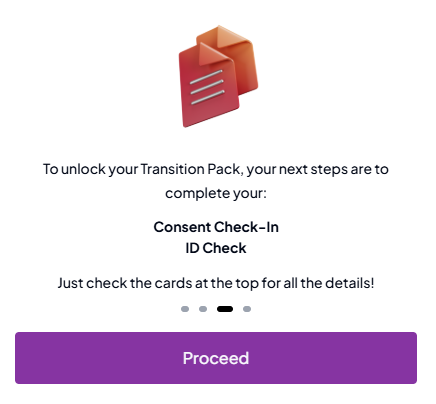
2. You'll first need to complete your Consent-Check in. Once that's done, you'll be prompted to verify your identity. Click Proceed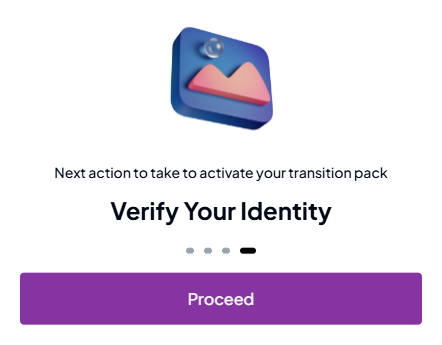
Alternatively, you can start this from the homepage of your account by clicking Identity Verification. This will show in red if it's not completed.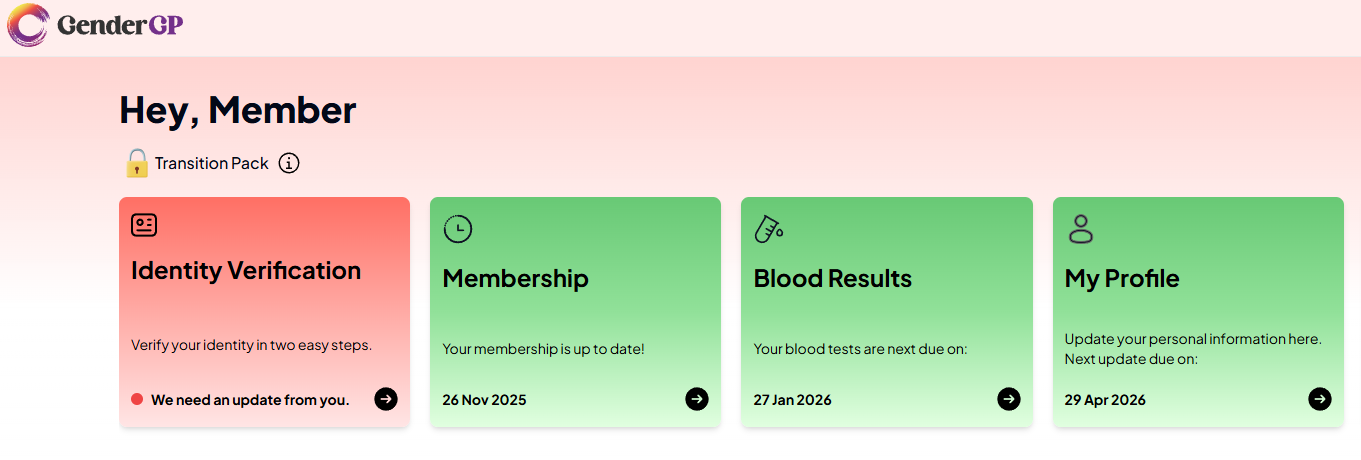
3. On the next page, your name and date of birth will be automatically populated, but can be edited by clicking Edit.
Choose your country and document type from the dropdowns:
If you're not sure your document will be accepted, you can find out more from TrustID here.
Note: any passport page other than the main passport data page are not accepted. Carer cards are also not accepted.
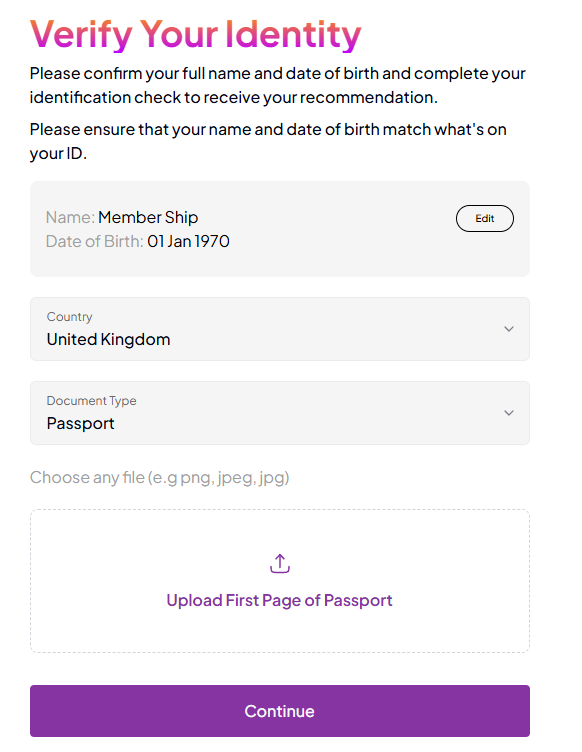
4. Take a picture of your ID, and make sure it's on the device you're completing verification with. For ID that isn't a passport, you'll need clear pictures of the front and back of the ID.
See the advice further down the page on how to take a good document picture.
5. Click Upload and choose the picture of your ID.
6. You're done for now! Our ID verification partner, TrustID, will complete the verification. This may take up to an hour.
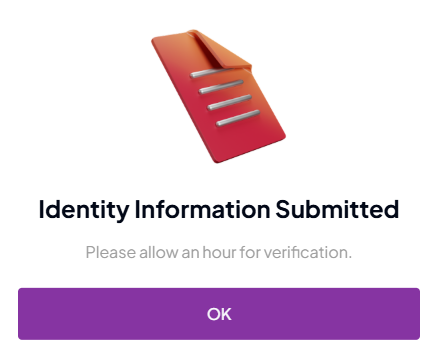
7. If you're successful, you'll be given a confirmation screen. You can continue with GenderGP! If not, please contact our friendly support team via our chatbot who can help look into this for you.
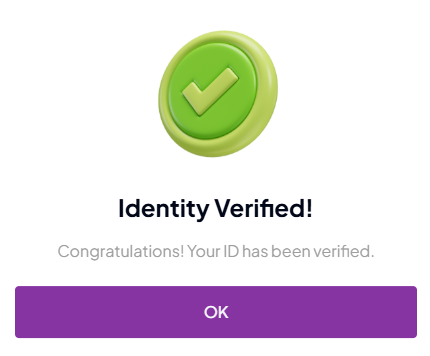
Capturing a good document image
- For passports, capture a clear image of the two lines of code at the bottom and whole data page.
- Avoid covering the two lines of code at the bottom with a finger or thumb.
- Make sure all four corners of the data page are visible to avoid cutting off information.
- Watch out for glare! Natural lighting is the best to prevent glare from obscuring information.
- Capture the image squarely by putting it on a flat surface.
- The file can be up to 10MB.
What if I don't have ID for verification?
If you don't have a passport, driving licence, visa or other government-issued photo ID but live in the UK, we recommend getting a PASS Card.
Post Office PASS card is an affordable alternative for proving your age. Issued by CitizenCard, it’s just £15 and accepted as official ID across the UK.
You can read more about the process to get a PASS card here.