If you need to access your Transition Pack for your own records, to print out and take to your own doctor (for example, if they're prescribing for you), or for any other reason you can do this from the Hub.
To do this:
- Log into the Hub.
- Click on the Transition Pack section, about half way down the page:
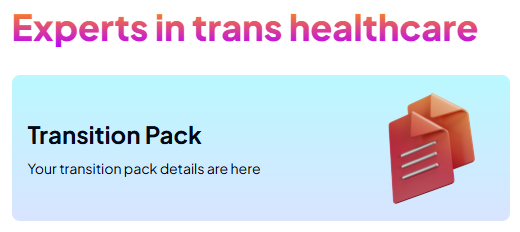
- This opens your transition pack as a PDF in your browser. You can now either right click or use your browser's interface to download or print your Transition Pack.
This guide explains how to download PDFs on Android devices.
This guide explains how to download PDFs on iOS devices.
If you have any issues with this, let us know by getting in touch with us via the chatbot in the bottom right of the screen.