No worries – we’ve made it simple to switch things up, whether you want to choose a new pharmacy or change how your meds are delivered.
Here’s how to do it:
Log into the Hub
Head over to My Medication.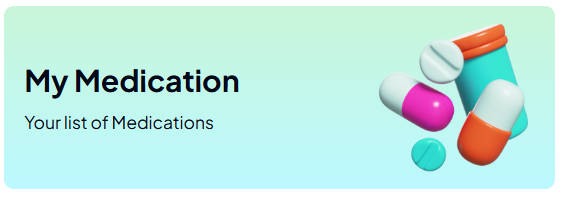
Check Your Current Prescription Preference
You’ll see your current setup under Your Summary.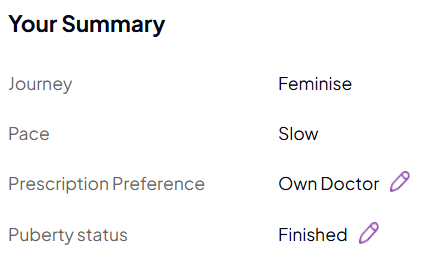
Click the Pen Icon
This lets you edit your prescription preference.
Who can I choose from?
Smartway
£5/month
Smartway will contact you the next working day.Clynxx
£5/month
You'll receive your electronic prescription the next working day.Paper prescription
£12/month
Your paper prescription will be posted to you and should arrive within 2 weeks.Your doctor prescribes for you (free)
These are the same providers we worked with before. The options are billed monthly to help spread the cost over three months leading up to your next prescription.
Choosing a New Preference
Once you click through:
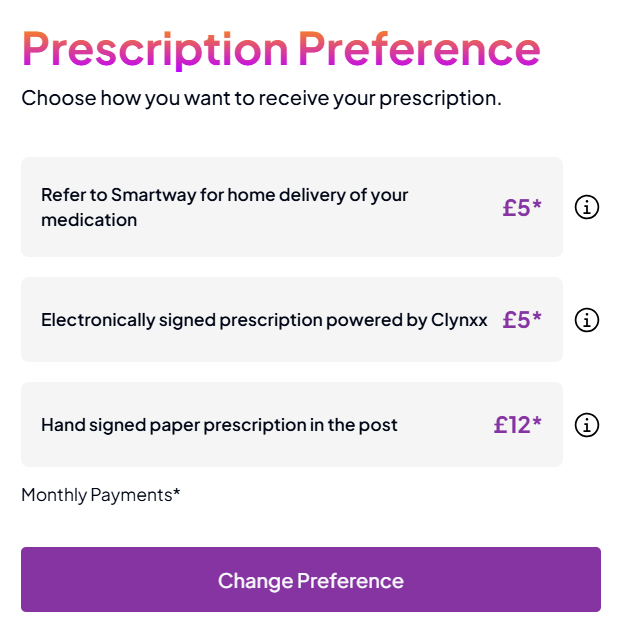
You’ll see all the available options except the one you’re currently using.
Not ready to switch? No problem – just leave the page and everything stays as it is.
Need more info on each option? Click the ⓘ next to it to learn more.
The cost of each option is listed on the right, so you’ll know what to expect before making any changes.
Good to know:
Once you choose a new preference, your old one will be automatically cancelled. Going forwards, you'll only be billed for your new choice –nothing extra.
Ready to Go?
Confirm your new choice and proceed to payment.
You’ll see how often you’ll be charged if there’s a recurring fee.
Be sure to pick a payment method you’re comfortable using for ongoing payments.
Once everything goes through, you’ll see a Payment Success! message – yay! That means your prescription preference has been successfully updated.